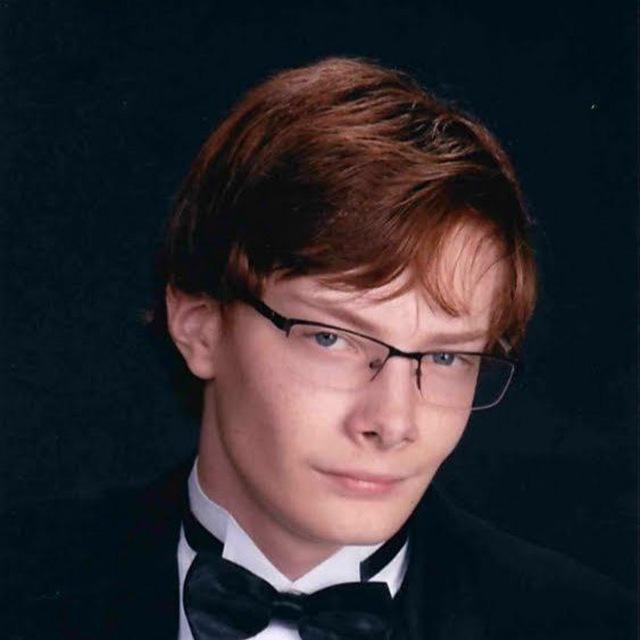Whenever you’re watching, say, WWE matches, they advertise that you can watch them in VR. I, then, thought that there was much more to VR than just games. Nevertheless, I had always wanted to play Minecraft in VR. So when I got an Oculus Go for Christmas, I immediately had to try it out.
After painfully trying to comprehend the setup and circumvent the need for a Facebook account to use the headset at all (at which I failed), one of the first things I noticed was how clean the user interface was. When you hit the Oculus button on the controller (there’s only one), the headset shows you a virtual menu where you can point the controller, Wii-style, to choose an option. The UI for that menu was well designed. It had a material-design feel, the tabs ran well, and the overall menu system was well laid out. If you hover the cursor over the battery icons, it reminds you which battery goes to which, out of either the headset or the controller.
The controller requires one AA battery. For the first month or so of use, the controller worked well. Once the battery died sometime in February, despite me not using it much since mid January, I somehow got past the “hold to recenter” wake-up screen and the menus had a light-blue dot instead of the normal white. I couldn’t select anything, even though I was only planning to use an Xbox controller at that time.
Back to when I was first using it. I went to the Oculus Store to see which games I could get. There was only one game I knew the name of in that collection, which was “Don’t Stop Talking and Nobody Explodes.” It’s a paid game so I haven’t got that game yet. The games I was looking forward to playing, however, were Beat Saber and Minecraft– neither of those games were available for the Oculus Go; thus they appeared in the app, but not in the headset’s store interface. Neither the Go nor the controller have six degrees of freedom, necessary for Beat Saber for sure and needed for better Minecraft gameplay. Instead you have three degrees of freedom, rotation only.
It didn’t take me too long to learn that you can sideload apps on the Oculus Go. This means that you can download some APKs to your computer and install them to your Oculus over ADB. In order to do this, however, you needed to have a compatible APK – several kinds of apps work, such as leanback (TV) apps, some VR apps, and some phone apps – a computer, and you have to have turned on development mode, which is more difficult on the Oculus than on a phone.
Entertainment
I supposed that since I couldn’t play Minecraft or any other games (yet), I could try Street View or YouTube. I thought Google Street View would be really fun in VR. Alas, of course, the Street View app does not have support for the Go. A shame. YouTube, however, had an app where I could watch VR videos and, as it turns out, non-VR videos too. I then watched some CaptainSparklez videos, because he hasn’t fell as deep in the clickbait hole as other YouTubers.
When the Super Bowl came around, I decided I wanted to try it for that. The Fox Sports VR app wouldn’t load when I tried it, and I couldn’t even see if the Big Game was on it. The NextVR app is really buggy but hey, you can watch some basketball and WWE on it.
Sideloading
Of course, I had to try to get *some *games on this thing. So I turned on the Developer Mode using the painstaking methods required of me, and popped on F-Droid and a file explorer app from it. I could now play the Fail Factory demo and access a Facebook VR app I couldn’t get to before, among other things. I added a sideload-launcher app and used that with the TV mode, giving me access to even more apps, such as Discord, which works, all except for the media, which is quadruple the normal size and only shows the top-left quarter.
I was originally unhappy that I couldn’t get Minecraft because it was a Gear VR app and thus couldn’t be used on the Go. I was very excited to find out some time later that the Gear VR APK for Minecraft is fully compatible with the Go. Immediately I went to install it. After what seemed like forever for it to download, I installed it – the APK installation screen is really weird – and popped it open.
As it turns out, you can’t play it with the Go controller. You have to pair a Bluetooth controller, such as a newer Xbox One remote, first, then press X to enter. You can use that and gaze controls, and other than those, at least at first, you can play Minecraft fully in VR, complete with the living room mode. But as I found out when updating it, something broke and you can no longer turn using the right stick on it, thus making the living room mode unusable. I’m waiting to see if this issue can be fixed, but the bug tracker says I’m the only one with the issue.
Conclusion
YouTube works very well, but many games fail or are defective in some way. Useful and fun apps such as Street View are missing entirely. You can watch videos and look at pictures with it, although the 360 videos are larger in file size and thus take forever to load. What you can get to work, however, is excellent and it does it well. If you only want to watch YouTube or Facebook in VR, this is the headset for you. But if you want to play almost any games, you’re better off saving up for the Quest.